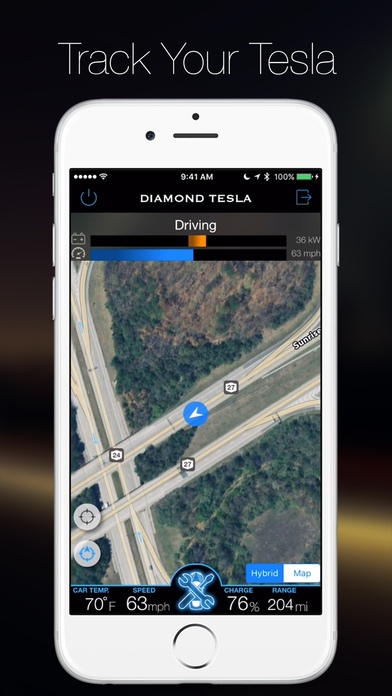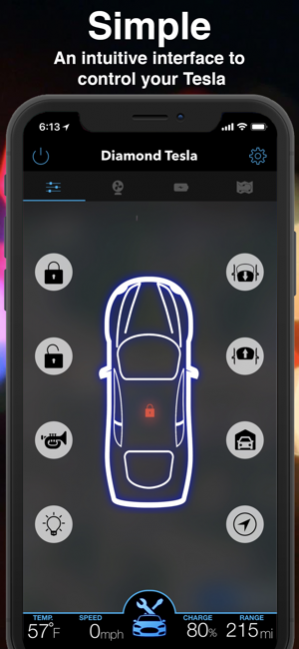Toolbox - Remote For Tesla 2.03
Paid Version
Publisher Description
Control your Tesla Model S, Model X, and Model 3 Vehicle(s) with added functionality!
The unique, user-friendly UI makes controlling your Tesla a breeze.
Use our trips function to create memories of your car in action: track speed, power usage, and more!
Why Tesla Toolbox?
Tesla Toolbox is an app developed from the ground up to be easy and intuitive to use and understand. We have worked extensively with customers to ensure a proper user experience and extend the functionality of competing apps.
As of our launch, we are the only third-party app to feature a fully functioning Summon feature from both iPhone and Apple Watch. We are the only third party app to have a live stream of the Tesla car while driving. And we are the fastest app to load and control your Tesla car. We also feature a new and improved Trips feature which allows you to create memories, view your power use and speed on an intuitive graphing system.
Features:
- Fully functional Apple Watch app
- Real time GPS tracking of your car while it’s driving with live speedometer and power bar
- Start car with Touch ID/FaceID
- Summon car with Touch ID/FaceID (forward, reverse, stop)
- Force touch quick actions for basic functions
- Trigger Homelink to open your garage
- Lock and unlock your car
- Flash car lights
- Honk horn
- Open and close your Panoramic sunroof
- Full climate control of both driver and passenger temperatures
- View battery charge statistics
- Change battery max charge
- Start trips to view car stats
- View full report in an intuitive to use graphing system
- Multiple vehicle support
- Works with both the metric and imperial system, along with F and C (automatically detect's vehicle settings and defaults to that with option to reverse)
Apple Watch
- Start and control the car directly from the Apple watch
- View your Tesla in an easy to understand UI
- Lock, unlock your car
- Flash car lights
- Honk horn
- Control the car climate
- Change max battery charge
- Summon your car (reverse, forward, stop)
- Start and Stop charging
- Trigger home link to open garage
- Panoramic Sunroof control (exact percentage)
Please join Tesla Toolbox's official forum on Tesla Motors Club to get involved in the discussion and submit new feature requests.
Notice: This app only communicates with the Tesla Motors servers when handling user information and commands. No user information is stored by this app/company.
Disclaimer: This software and documentation do not come from nor is endorsed by Tesla Motors Inc. Use this app at your own risk. The author does not guarantee its proper functioning. This software attempts to use the same interface used by the official Tesla apps. However, you are responsible for any changes to your car caused by using this software. Use of this software can move or change settings to your car and we are not liable for any damages to you, your car or any other object in conjunction with the use of this app.
Aug 23, 2018 Version 2.03
This app has been updated by Apple to display the Apple Watch app icon.
-Fixed FaceID remote start issue.
-All around bug fixes and performance enhancements.
About Toolbox - Remote For Tesla
Toolbox - Remote For Tesla is a paid app for iOS published in the System Maintenance list of apps, part of System Utilities.
The company that develops Toolbox - Remote For Tesla is Diamond Apps, LLC. The latest version released by its developer is 2.03. This app was rated by 22 users of our site and has an average rating of 3.6.
To install Toolbox - Remote For Tesla on your iOS device, just click the green Continue To App button above to start the installation process. The app is listed on our website since 2018-08-23 and was downloaded 612 times. We have already checked if the download link is safe, however for your own protection we recommend that you scan the downloaded app with your antivirus. Your antivirus may detect the Toolbox - Remote For Tesla as malware if the download link is broken.
How to install Toolbox - Remote For Tesla on your iOS device:
- Click on the Continue To App button on our website. This will redirect you to the App Store.
- Once the Toolbox - Remote For Tesla is shown in the iTunes listing of your iOS device, you can start its download and installation. Tap on the GET button to the right of the app to start downloading it.
- If you are not logged-in the iOS appstore app, you'll be prompted for your your Apple ID and/or password.
- After Toolbox - Remote For Tesla is downloaded, you'll see an INSTALL button to the right. Tap on it to start the actual installation of the iOS app.
- Once installation is finished you can tap on the OPEN button to start it. Its icon will also be added to your device home screen.